Can’t log In to my Tesla Account, it has been having some login issues lately. Many people have been reporting that they can’t seem to sign in. They are well aware of the issue and are working on a fix, but meanwhile, here’s how you can work around it.
Why do you need a Tesla account?
Tesla accounts are important for a variety of reasons. It’s the perfect way to keep track of all your products in one place. Perhaps most importantly, it’s where you go to track your car’s delivery status and estimated timing.
You can also find guides and updates there, as well as owner resources, registration information, and important information. It’s also where you’ll find important updates.
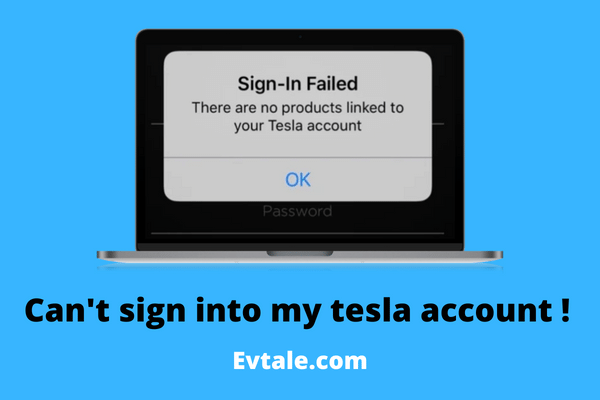
The app works hand-in-hand with your account, allowing you to remotely monitor your car and energy usage, among other things. You can also use the app to transfer ownership of your vehicle.
So why is having a Tesla account so important?
There are a variety of reasons, but some of the most important ones are detailed above. Make sure to create it today, so you can stay on top of everything related to your EV!
What to do when you can’t sign into your account
If you’re having trouble signing in, don’t worry –
Here are a few steps to help you get back into your account:
1. Reset your password
If you are having trouble signing in, there may be a problem with your username or password.
To reset your password:
- 1. Go to the Tesla Account page
- 2. Click ‘forgot Password’
- 3. Enter your email address and click ‘Submit’
- 4. Check your email for a message from Tesla regarding how to reset your password.
- 5. Follow the instructions in the email to reset your password.
2. Support Contact
If you have tried to reset your password, and it hasn’t worked, you will need to contact the support team for assistance.
They will be able to help you regain access to your account.
Tesla account support
Support is a great resource for anyone who owns or is considering owning a EV. The website provides easy-to-follow instructions on how to create an account, reset a password, add and remove products, and more.
It Support can help you with everything from creating an account to resetting your password to adding and removing products to billing and payments. They can also help you with car access and account security.
No matter what question you have about your account, the Support is there to help. So if you’re ever stuck, don’t hesitate to reach out for assistance.
Overall, The Support pages is a comprehensive resource for all things. The website provides clear instructions and helpful information on everything from creating an account to removing a car.
It is highly recommended to visit the website if you are considering purchasing an EV or are just interested in learning more about this innovative company.
What does the Tesla app do?
There’s no doubt that the app is a handy tool, giving owners access to a range of remotely controlled features. But what are these features, and how can they benefit you?
The app allows you to control various elements of your car remotely, including the climate control, charging status, and location. This means that you can comfortably heat up your car before getting in on a cold day, check the charge level before leaving for a road trip, or find your car in a crowded parking lot.
The app also allows you to view real-time data from your car, such as speed, power usage, and estimated range. This can be helpful for monitoring your driving habits and ensuring that you’re driving efficiently.
Overall, the app is a powerful tool that can make driving easier and more efficient. So download it today and start taking advantage of its features!
How do I access my Tesla?
If you have a Tesla, you can access it from anywhere as long as your phone and your vehicle have connectivity. All you need to do is download and sign in to the app.
Once you’ve done that, enable mobile app access from your vehicle touchscreen by tapping:
‘Controls’ > ‘Safety’ > ‘Mobile Access’
You’ll be able to control all of your Tesla’s features from wherever you are.
How do I pay my Tesla account?
Making a payment online is simple.
First, log into your Tesla Account. You will see a yellow ‘Pay Now’ tab. Select it, and then follow the instructions on the next page to finish making your payment. It’s that easy!